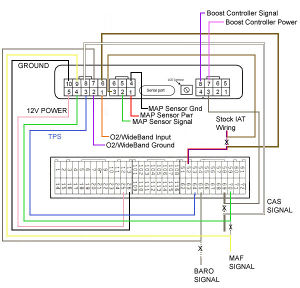Tuning: Install MAF Translator Pro (MAFT Pro)
Contents
MAF Translator Pro Installation[edit]
Speed Density Conversion, Timing controller, & Boost Controller!
Note: These directions match the 4.80 software version
Wiring Diagrams with MAFTPRO[edit]
MAF Translator Pro WIRING. 91-93 ECU PINOUTS are listed, 94-99 mnay be different
How I wired my 92 Stealth TT:
- First I wired the GM IAT sensor to the MAF harness under the hood.
- Pin 5 Black is the 5V power going to IAT
- Pin 6 Red with Blue Strip is the IAT signal the ECU sees
The MAF sensor Wiring for a 91-93
- Green With Yellow Stripe: 5V power for Baro Sensor (Pin 61 on 91-93 ECU)
- Orange: Baro Singal to ECU (Pin 65 on 91-93 ECU)
- Blue with Yellow Stripe: Airflow Signal to ECU(Pin 70 on 91-93 ECU)
- Red: Power for Airflow sensor, (To Control Relay)
- Black: Ground for IAT, Airflow and BARO signal (Pin 72 on 91-93 ECU)
- Red with Blue Stripe: IAT signal going to ECU (Pin 52 on 91-93 ECU)
- Red With White Stripe: Air Flow sensor Reset Signal (Pin 19 on 91-93 ECU)
- Not used :
Next I made the wiring connections under the dash
10 Pin Connector[edit]
| Pin # | Wire Color | Description |
|---|---|---|
| 1 | Orange | Wideband input |
| 2 | Purple | Widband signal ground |
| 3 | Blue | Tapped into TPS (ECU circuit 64) |
| 4 | Green | MAF Signal output (ECU side of circuit 70) (Cut stock wire) |
| 5 | Pink | Tapped into ECU power( ECU circuit 25) |
| 6 | Brown | Vout 1, AIT (ECU side of circuite 52) (Cut stock wire) |
| 7 | Grey | Vout 2, Baro out, (ECU side of Circuit 65) (Cut stock wire) |
| 8 | White | CAS sensor (Sensor side of Circuit 69) (Cut stock wire) |
| 9 | Yellow | MAF Signal input, connected to MAF side (Cut stock wire) |
| 10 | Black | Tapped ECU Ground (ECU circuit 26) |
6 Pin Connector[edit]
| Pin # | Wire Color | Description |
|---|---|---|
| 1 | Red | 3 BAR MAP Sensor Power |
| 2 | Green | 3 BAR MAP Sensor Signal |
| 3 | Brown | AIT Sensor (Circuit 52 sensor side) |
| 4 | Black | 3 BAR MAP sensor Ground |
| 5 | Black | (not used) |
| 6 | Purple | Datalogging Trigger? |
8 Pin Connector[edit]
| Pin # | Wire Color | Description |
|---|---|---|
| 1 | ? | ? |
| 2 | ? | ? |
| 3 | Gray | CAS Output (ECU side side of Circuit 69) (cut stock wire) |
| 4 | ? | ? |
| 5 | ? | ? |
| 6 | ? | ? |
| 7 | Pink | 12 V to Boost Controller |
| 8 | Purple | Boost Controller Signal |
Installation and Tools[edit]
Click below for Rustang Cobra's how to guide:
http://people.umass.edu/dthornic/MAFTPRO/MAFTPRO%20INSTALL.htm
This is for SPEED DENSITY INSTALLATION ONLY!
CAUTION UNDER CONSTRUCTION! MANY CHANGES NEEDED BEFORE THIS IS USUABLE!
Most of the information was taken from this thread on 3SI started by Rustang Cobra: http://www.3si.org/forum/showthread.php?t=290438
Download the latest User Manuals and wiring guides here: http://www.fullthrottletech.com/forumdisplay.php?f=73
Download the latest Version of MAFT Pro software here: http://www.fullthrottletech.com/showthread.php?t=2129
More information can be found in the FullThrottle tech Forums: http://www.fullthrottletech.com
I am going to show the deluxe installation with every option Speed Density Timing Control Boost Controller Wideband monitor
The MAFT Pro can also be used as a AFC or as a MAF translator but since most people will use it in speed density mode (removing restrictive MAF sensor) that is the only way I will show the installation
To use the MAFTpro in speed density mode (no MAF) you need the following :
- MAFT Pro
- 3000GT/Stealth Speed Density Harness
- GM 3 Bar Map sensor
- GM Intake Air Temp sensor, 3/8" NPT tapped hole should be added to Y-pipe
Using the MAFTpro as an EBC[edit]
- Boost Solenoid Harness
- High Boost Solenoid or GM Boost Solenoid (20psi or Less)
GM Part Numbers[edit]
| Part | Number |
|---|---|
| 3 Bar MAP Sensor | 12223861 |
| IAT Sensor (IAT) | 25036751 |
| Boost Solenoid | 1997244 |
Here is a Diagram showing how to connect the MAFT PRO to a 91-93 TURBO 3/S SOLDER EVERYTHING IN PLACE!! DO NOT USE THE PROVIDED CONNECTORS
94-97 diagram is in the attachment below
Installation and Tools[edit]
Click below for Rustang Cobra's how to guide: http://people.umass.edu/dthornic/MAFTPRO/MAFTPRO%20INSTALL.htm
Setup[edit]
When you first go to setup up MAFTPro, turn the ignition to the ON position and use the PG and RANGE keys to bring up the Sensor monitor menu, once there, flick through the sensors to make sure each one is working correctly, the numbers should be fluctuating quickly for MP, MT and TPS should fluctuate when you play with the throttle pedal. If MP or MT are not moving around or they read 0, then there is a problem with your wiring of the MAP sensor input/output (manifold pressure), the IAT input/output (manifold temp), the sensor is faulty or the sensor is not plugged in.
QUICK SET UP INSTRUCTIONS FOR 3S IN SPEED DENSITY MODE:
- Enter Config mode by holding the Pg button for 10 seconds
- Select the following using the RANGE upand down buttons, set the parameters using the SET up and down buttons:
| Parameter | Setting | Note |
|---|---|---|
| VEHICLE SEL | 0 | |
| # OF CYL | 6 | Number of cylinders of the engine |
| Displacement | 3.0 | Engine displacement 3.0 liters |
| AIRFLOW SOURCE | 0=Speed Density | |
| MAP SOURCE | 0 = GM 3 bar sensor | See manual for other |
| Load Srce | MAF/RPM | |
| BARO MODE | Sealevel | |
| F-OUT MODE | 3000GT DSM2G | |
| V-OUT1 MODE | 0 | (0=Use setpoint, 6 = Mitsubishi IAT Simulation) |
| V-OUT2 MODE | 0 | (0=Use setpoint, 6 = Mitsubishi IAT Simulation) |
| AFR SOURCE' | 0=none; Innovate LC1;2=LM1;3=ARM1,AEM, or PLX; 4=Tech Edge; 5= Zeitronix; 6=Dynojet | |
| F-IN MODE | None= Speed Density; 3000GT DSM2G = AFC Mode | |
| AUX1 MODE | Aux Trigger Off | |
| FlowErr Mde | SD /MAF; SD/Tuned; MAF Tuned |
Remember to verify that your wideband controllers numbers match up with what the maftpro shows.
Select the "System Setup" Page (hold th PG button, press RANGE up or down)
Set the Following:
MAINSCALE: is your injector correction +/- 63%. To calculate a good starting point for your correction use the formula in this 3SWiki entry: Fuel Injector Size Adjustment Calculations
Some common mainscale values 360 to 450cc = -20% 360 to 510cc = -29% 360 to 550cc = -35% 360 to 720cc = -50%
V-OUT1 SET: 2.5 (2.5V tells the ECU that the Intake Air Temp is 75 degree, verify with logger)
V-OUT2 SET: 4.0 (4.0V tells the ECU that BARO is 96 KPA, verify with logger)
AFTERSTART: 0.00 (If startup leanness is experienced after the sytem is tuned, add some compensation here.)
LO LOAD POINT: 36.4 (This is the load value for the Tune menu)
MID LOAD POINT: 100.1 (This is the load value for the Tune menu)
HIGH LOAD POINT: 143 (This is the load value for the Tune menu)
F OUT MAX: 0
TM BASE: 0.00 (See timing monitor Setup instructions for Use)
TM CORRECT: 1.27 (See timing monitor Setup instructions for Use)
AF TRDELAY: 0 (Delay in seconds that the AFR tracking will wait after enabling before it will correct.)
FE Smooth
Use VE Table #2
SparkBase 15.0
Make sure that all settings in Air Temp, Aux Trig, and the AF tune pages are 0.0 Set the Repsonse: TPS ENRICH: .50 TPS DECAY: .80 TB SIZE: 7 MAP ENRICH: 0.4 MAP DECAY: .80 MAP TPSMIN: 0.400 (Set to 0.5 above idle TPS if the Rs parameter is being triggered at idle)
Tuning[edit]
You can adjust the tune using the MAINSCALE and 3 fuel maps Low, Mid and High load map.
Lo Load = Anything in vacuum up until 0 psi Mid Load = Anything from 0psi until ~6psi High Load = Anything above 6psi
Adjustments are made in 600rpm increments starting at 400rpm. You can adjust +/- .5%
The first thing to adjust is MAINSCALE Mainscale changes everything , idle, cruise, WOT. You need to tune the idle and part throttle using the mainscale and the low load tuning.
Then tune the WOT using the high load page (so you don't affect the idle and cruise)
Make sure the car idles nicely at ~14.7 before you start tuning, adjust this value using "mainscale" in the setup menu. After tuning use the IDLE enrichment option to adjust this value.
TIPS - Start with Low load (DO NOT GET INTO BOOST) - Log a run at a particular RPM, pullover and make the adjustment (repeat for each RPM until you get so high that the car starts making positive boost) - DO NOT TUNE ON THE FLY - Aim for ~14.7: 1 Using the Software
Be sure you have installed the version that came with the unit. It will install the base files on your computer.
There are a few types of files.
XDF: This is the definition file that describes all the tuning locations in the pro, you don't edit this. Tuner Pro uses this to know how to display the data on the screen. You do need to select what XDF to use, its in the bin definitiuons directory. Select tpro4002.xdf
ADS: this is the logging definition file, it tells tunerpro how to interpret and display the logging data. You dont edit this file, but you do need to select it before TunerPro will log data.
BIN: the bin file is the file that is used by the Translator Pro to run the car. There is already one in the Pro, you can Download from the Pro to the laptop (Tunerpro calls the MAFT Pro an 'emulator'), you can Upload a bin from the laptop to the Pro.
Once you have the XDF selected and the Bin loaded (or downloaded from the unit) you can edit it, save it and/or re-upload it.
But the keypad is really easy to use, and I would suggest you try it first.
For logging you need to select the correct .ADS file (Tpro4002.ads) in the datastreams directory.
Then you click the double-arrow button at the top of the screen to begin logging.
Click the M (monitor) button to see log traces Click the D (dash) button to see numerical values.
right click on a graph or numerical display to see the list of displayable data.
To save a log, you must first select a filename in the ALDL/Monitor menu. Then just click the "Red Dot" button and the laptop will save the logfile.
There is a lot of info in the help files, or post more questions.....
Go hear for a GREAT write up for how to use Tunerpro RT with MAFT- Pro: http://www.mgnta.com/Documents/MAFTProSetup/Setup/
Bugs[edit]
- Every once in a while, while saving the settings to memory (3 seconds after you press a button) the unit has to clear a page of memory to save to. When this happens you will feel a hiccup. If the car is idling it may stall. This won't happen if you're not tuning.... (I'll fix this in a future software release). So until an update is complete, LOG a run, then make a change, DO NOT TUNE ON THE FLY.
Updates[edit]
New software revisions can be found here. They are also scattered throughout this thread, but this seems to be a quicker way to find them.
Notes about saving changes
- When you key-on, all your saved tune data is copied to RAM memory, the Pro uses the data in RAM.
- When you make tuning changes you are changing this RAM data. So the changes take effect immediately.
- When you make a change, a "flag" is set in the Pro that indicates that there are changes to be saved to "Flash" memory.
- If vehicle select = 0, these changes are saved after a 3 sec delay. Sometimes there is a hiccup when this happens.
- If vehicle select = 1 or 2, the saving of the changes is delayed until 3 sec after the engine stops.
Enabling Timing Control
First you must upgrade to verison 4.65 software.
4.65 is beta software, so there is no manual (yet....)
Set vehicle select to 2, this enables the direct timing control. Set the Spark advance tables for 0 at every point (both WOT and AUX) Use the WOT timing page for adjustments. Timing control is enabled above 1000 RPM. There are no other settings for timing.
Wiring change to Add Timing Control to 3000GT/Stealth
Vehicle Select
If Vehicle select is set to 1, the Pro saves its settings a couple seconds after RPM = 0 (after key off). If your MFI relay powers down too soon, the Pro will not get the chance to save.
If Vehicle select is set to 0, the Pro saves the changes 3 seconds after you stop pressing the buttons. There is an occaisional stumble when this happens, which is why the *1* selection was developed. If you are having issues with settings not being remembered, set the vehicle select to 0.....
Timing Monitor Resistor Modification
I do not recommend modifing the MAFT Pro for use as a timing monitor because you have to cut a resistor off the circuit board, and after this modification is done you can only use the MAFT-Pro in speed density mode.
Go to this Wikipedia entry for details on this feature: Tuning: Use MAF Translator Pro (MAFT Pro) as a Timing Monitor
Wideband Connection: I created a separate page for the Innovate LC1 Wideband install. Tuning: Install Innovate LC1 Wideband Controller
TPS enrichment, TIP IN, Tuning well, you always adjust the tip in stuff after the base tune is done.
First, if you have done some tuning in the low load range at idle, you may need to adjust the mid load settings in the same RPM range, since those ranges are used right at tip in.
Also, The TPS settings seem to do a better job for this than the MAP based settings, so here's the scoop.
TPS1 is the amount of tip-in compensation, TPS2 is the speed at which the compensation is added and then decays.
Set MAP1 to 0 to turn it off.
AFR TRACKING
The way the AFR tracking works is basically this:
If the actual A/F is not the same as the desired, the difference is multiplied by the gain and the result is added to (or subtracted from) the correction factor.
The correction factor is %, 100% means no correction. 108 means that 8% is being added to the airflow signal to bring the A/F up to match the desired.
Higher than 20 gain is probably not necessary. Instant correction is not possible because (in part) of the lagtime from the airflow signal to the A/F reading. Too much gain will cause instability and overshoot. 20 Gain has worked really well in my experience. first you must have a somewhat decent base tune done by logging fuel trims and making changes in the maftpro, once you have the base tune done (takes like 15 mins for me)
afr is taken from the wideband of your choice....aem, lc1, lm1, plx etc.
you enable afr tracking, then set the target afr at each rpm 1000-8000 in 1000rpm increments, in this case 14.7:1 , you then set the gain (the amount that the car will add or take away each time it tries to change the tune to get to your target AFR)
for example gain 5.5 and target 14.7:1 would mean that the car would lean out by -5.5% after it sees that the tune has drifted slightly rich, it will take out 5.5% fuel multiple times until you either hit 14.7:1 or overshoot in which case it will add fuel now at 5.5%, however if the gain is too high, eg. 20.5 the maftpro will overshoot and send you too lean and then too rich, etc.
you can also set limits on how far lean and how far rich the tune can drift from your base tune during afr tracking. on my car i have it set to lean out a max of -10% and richen up a max of 15% on its own. Get the wideband installed so you can see the correct AFR on the Pro (AFR is shown on the sensor display page)
Then set your enable criteria for WOT enable of the AFR tracking (AFR tracking page in the Pro).
TPS = 2 volts, RPM = 3000, Min MAP = 150. Gain = 20 Rich and lean limits about 10% or so. AFR targets wherever you want them. 11.5 - 11.8 depending on boost, octane, etc.
You can watch it work by monitoring the CF value on the sensor display page. 100% means no correction. 105% means it is adding 5% fuel, etc. AFR tracking can be disabled by setting the TPS threshold above your max tps, or setting the RPM or MAP thresholds above where you are running the car.
IAT Scaling
I am using a slightly different IAT mode in the latest BINs.
The IAT signal is being converted to mitsu scaling and sent to the ECU, the IAT is not used in the speed density calculation. I did this by setting V Out 1 mode to 6, and airflow source to 1. It works well, and you can log the IAT with a regular logger. [/geek]
PT TRACKING, Part Throttle tracking
You cannot run Part Throttle Tracking if the ECU is closed loop. On a 3S you must disconnect the O2 sensors.
Part Throttle tracking allows the MAFT Pro to hold a specific air fuel ratio anytime the ECU is in Closed loop operation. The only way to keep the stock ECU in Closed loop operation all the time is to disconnect the stock 02 sensors.
Part throttle AF tracking works this way....
After the engine has run for a few minutes..... (TPS< idle setting) & (RPM < idle setting) .... track the idle fuel
(Idle setting < TPS < cruise) & (RPM < cruise) & (MAP < cruise)......track cruise
if cruise tracking enabled, and the lean time delay has elapsed.... track lean
the idle has a +/- 10% correction range , cruise is like +10/-25%
The Parameters that need to be set are: Idle TPS: This should be .05V above the Throttle position sensor reading at idle. Datlag showed my TPS voltage to be .71V at idle so I set this for .76V Idle RPM: This should be 500RPM higher than the maximum idle of the car, I set mine to 1216RPM Idle A/F: This is the target A/F ratio, I set mine to 14.7 for now Cruise TPS: This is the TPS higher than maximum value when cruising, I set mine to 1.5V (guess?) Cruise RPM...Max rpm where the Cruise AFR will be enabled... (2500RPM?) Cruise MAP...Max pressure where the Cruise AFR will be enabled...(0.0 KPA?) Cruise A/F...put here the desired AFR for cruising (14.9) Lean Delay...the time it will take for the lean cruise to kick in(after the cruise tracking is enabled...0.01 would be 10 seconds) Gain...the speed that the maft pro will try to correct the changes in AFR (20.0) Lean A/F...desired AFR for lean cruise (15.0)
Lean Cruise, Part of PT tracking
I'm seeing anywhere between 15.0-16.0 cruising the highway on mine right now. If I had a taller 5th I think i could easily get a few more mpg out of my car.
Air Filter Adapter
To replace the MAF unit you need an adapter to mount the air cleaner to the stock intake Y-Pipe A 4"OD to 3.5"OD Adapter pipe works perfectly. A 4" OD (3.75"/95.3mm ID) aluminum tubular inserts to plug into the stock induction, cut to length for the K&N RE-0870 Air filter for use with speed density. They are a tight fit but fit pretty good.
TR Response, check if you have bad idle Rob Beck had a lot of issues solved by this so I will post his quotes If you havent upgraded to view the Transient Response... DO IT!!!! View "Transient Response" on the line graph on the Log. See if it is very spikey or if its smooth till you gas it. Mine was very noisy and you can see it very good with the TR, it is my wiring to that was the cause. If the TR is shakey, then you either have a bad MAP or TPS signal, and yes your car will run like crap.
This will be the death of you if you dont.... the thing absolutely positively will not tune and will cause your car to be the biggest piece of shit on the planet if you do not ensure its noise free. Check TR, get log, etc.
Once you have confirmed you have too much noise you have to figure out the cause. It could be: MAP Sensor or TPS Sensor Zero out the tuning response for one or the other till the signal is clean... whichever one when zeroed out kills the noise is the problem. Its gonna be a connection somewhere, whether its at your side or the pros side of the wire. To "zero" an enrichment, you set the Enrich to 0 and the decay to something that is not zero like 1.0 (so any enrichment can decay to zero...)
Heres the #s I have... although I am not sure how the determination was made that they are good #s to begin with. TPS Enrich .7v TPS Decay 1.13v Map Enrich .85v Map Decay .93v
TunerPro RT
Turbo
Bob has some quick instructional videos on his website:
How to Load a new BIN file:
http://www.bailey-eng.com/instructional/newbin.avi
Logging with TunerPro:br> http://www.bailey-eng.com/instructional/recording.avi
Please be sure to uninstall any demo versions you may have downloaded. Then install the version on the CD that came with the Pro.
Unregistered software is fully functional, preorders will receive free registrations. I'm not sure where the cut off was, but the software is well worth it to register. It keeps the software guy (not me) motivated to keep improving an already good product.
To log, you need to connect the black cable that came with the unit. with the key on, start the software. TunerPro should locate the Translator Pro. The presence of the Pro should be indicated by the box at the bottom.
Along the top of the screen is a double-arrow button (Connect/Disconnect ALDL) When you click it, TunerPro will begin pulling data from the Pro. Then the D V F M buttons turn on various display options. (Dash, Values, Flags, Monitor) you can enable whichever you want. Right clicking in a region displays the list of available data, select what you want to display. All data is logged, even the stuff that is not being displayed.
To record, you need to set the filename to save to, this is done in the Setup ALDL Monitor/Logger screen, select a filename. Then if TunerPro is 'connected', the red dot button will begin saving to the file.
The square dot button stops recording and pops a box to enter a file comment.
AFTERSTART
10% would be fine. I actually have mine a 15%....TurboBob
Boost Controller
For the High Boost selenoid the pressure side is on the same solenoid side as the gold muffler thingy, and the actuator side being the solo bung on the other side.
....... what to do after you first set it and try it.
Leave the gain low and turn the start DC up until your boost is about where you want it. Then turn the gain up to 10 or so and it will control your boost at the set PSI.
my DC start % is 75 and i run around 16psi 50% will get you around 12psi 30% will get you 6-8psi 14% will get you 6psi or slightly less
Q&A With TurboBob
Q: I have a question on how the Lo, Mid and High maps work. I know where the break points are at but my question is how does it determine which map to use? To make a little more sense, the low map point is set to 35ish, the mid point is at 100.1 and the high is like 136. If I am at 31 am I in the Low map? If I am at 70 am I in the mid map or a combination of the mid and low. If I am at 115 am I in the mid map or a combination between mid and high, and if I am at 150 am I only in the high map?
A: at 70 you are in a combination of the low and mid ranges. at 115 you are in a combination of the mid and hi ranges. Below 35, you are in the low range Above 136 you are in the high range
Q: How do you go about datalogging/tuning via computer?
I have my laptop to where it sees the maftpro, and i can get it to "emulate" but no values show up anywhere on screen, i see nothing you can change, and everytime i try to do something, it asks me for a file which i dont have
A: Load tpro4002.bin, this is the file containing all the settings and VE table. You need to select the tpro4002.xdf file, this will put a list of editable values down the left side. Double click on the item you want to edit and it will open a window. Any changes you make need to be uploaded into the Pro unless you are 'emulating' in which case the changes get sent to the pro when you click the update button (don't forget to save the file when you are done.) You need to select the tpro4002.ADS in the ALDL/logger setup screen. and select a logfile to save to. Just remember that you UPLOAD to the MAFT Pro
you DOWNLOAD from the MAFT Pro.
Be sure to download your good street tune and save it....... Once you get your good race tune dialed in, download it and save it too....
Q: I have a problem and my car Doesn't Run Right what do I look at first?
A: Go back thru the setup and install stuff FIRST. Then check the following from the sensor monitor page: MP (Manifold pressure in KPA) This should be around 100 when key is on but engine is not running MP (Manifold pressure in KPA) This should be around 30-50 when engine is idling TPS (Throttle Position Sensor) This shouldl be around .5V with accelerator releasesd TPS (Throttle Position Sensor) This should be around 4.5V with accelerator floored MT (Manfild Tempurature) This should be the Tempurature at the IAT location. DC (Density Compensation %) FO (Frequency Outpur in Hz) VE (Volumetric Efficiency)
Where is the vaccuum source for the MAP sensor connected?, Should be in intake Where is the air temp sensor installed, best location is in Y-pipe What did you set the V Out1 Setpoint and V Out2 Setpoint to? (Setup page) Is the car setting and CEL's? Did you check you logger?
Q: Can I run the MAFT-Pro in AFC mode until Iam ready to go Speed Density?
A: Yes, but The setup for AFC mode is slightly different. Set F-Out mode to 0. If you do NOT have a MAP sensor on the car: connect the Green wire on the 6 pin plug to the TPS. For AFC mode you stil need to have the stock MAF plugged in, and you should not connect the Brown and Gray wires from the 10 pin plug (they are speed density only)
Look here for a few details: http://www.fullthrottletech.com/sho...p=7199#post7199
Q: My Idle is funky, is it too lean or too rich?
A: When Idle is too lean the tach tends to bounce around for a few seconds and then just stall out (bounces from 600-1800 rpm)
When Idle is too rich, the tach bounces the other way, it'll go (1100-300) and keep goin back and forth between the two and then stall out.
Q: My Fuel trims are qway off, how much % do I have to adjust to change the trim %
A: When trying to tune trims, I have found that trims are about 4X the actual percentage. So to make a trim of 80 move to 100, lean the tune by 5%.
Q: What does air temp correction do, and how would i use this to tune?
A: Airtemp correction is in addition to the air temp calculations that the Speed Density algorithm has. At the temperature extremes, evaporation, atomization, and other details affect the accuracy of the speed density calculation. If you find that at certain air temperatures your trims are shifted, you can correct it here.
Q: What is Afterstart Enrichment?
A: Afterstart enrichment adds some fuel for a short while (minutes if idling, shorter if driving) to handle lean startup issues that the mitsubishi's seem to have. I usually run between 10 and 15% afterstart
Q: What does the VE table do and how Would I go about tunning this?
A: The VE table is the main component of the Speed Density calculation and directly affects how much fuel is delivered. You can edit this table for very fine control over the tune. Best done carefully with lots of datalogging. Most guys don't need to bother with this though, since the regular "User Tunes" work very well.
Q: Is the tune point set based on MAP? (if not, then what is it set on)
A: The tune setpoints are scaled in KPA, from the MAP sensor
Q: You know the values for TPS enrich and Map enrich, what exactly is that number. Say if it is .6, does that mean the car will richen .6% depending on the TPS position?
A: Its a unitless gain term. The scaling was worked out so that the adjustment would work out to be in the middle(ish) of the adjustment range.
The reason we need response fuel is that the ECU is expecting a spike on the MAF signal from the change in throttle. The volume of the manifold 'inhales' when you tip the throttle. This flow of air is normally seen by the MAF, but is air that does not enter the engine. The Speed Density calculation does not have this feature so we must recreate it so the ECU is happy (and the car doesn't stumble). If the manifold has volume X, and the MAP signal changes by Y, during time interval T we can calculate the amount of additional airflow this represents and add it to the Speed Density calculation. We have both TPS based enrichment, and MAP based enrichment because for tip-in from idle the change in MAP happens too late.
Q: How do you use 02 Trims to tune?
A: Trims (in the ECU) are what the ECU is doing to maintain 14.7:1<r> So if the trim is 80, that means the ECU is removing fuel to maintain 14.7 Note, the trims in a 1G are exaggerated, a trim of 80 is only about 5% correction in the ECU. (based on my research) To make a trim of 80 go back to 100, remove about 5% in the Pro (-5%). These both said, I am now tuning for trims of 81. The car runs fine, and the tuning is easier. If the trims are pinned at 81, then you only have to watch the O2 trim. The O2 trim is the key to driveability as well. Spend some time watching what it does, especially if the main trims are pinned low. Then the operation is very clear. I tune for main trims pinned at 81, and the O2 trim 80 - 90.
1) If the trims (main trims) are above 100, the ECU is adding fuel. If YOU add fuel with the Pro, the ECU will drop the trim back down.
2) if the O2 trim is above 100, that means the main trim will be increasing soon......unless the main trim is at its limit.
Both my cars had the trims pinned at 81 when they were bone stock, since tuning is simpler when this is the case, I tune for it now, even though tuning for 100 would seem 'correct'.
Generally, if driveability is good, any trim is fine
The O2 trim is used to chase the O2 sensor. If the O2 trim spends much time away from 100, the ECU will increment/decrement the main trim in order to bring the O2 trim back to 100.
Q: I am installing the MAFT Pro as a SAFC right now but I [planb on converting to speed density eventually, Can I wire the IAC and Baro for speed density but use it in AFC mode?
A: Its possible to configure it to work, its just not standard. Set the V out 1 mode to 101, this echos the IAT signal thru to the ECU Set the V out 2 mode to 100, this echos the Baro signal thru to the ECU.
Quick setup for AFC mode: set F out mode to 0........ (thats it....) In AFC mode the stock MAF is factored by the total tune value (UT on the sensor display) and sent to the ECU, nothing tricky. The Correction Factor (CF) is calculated based on the wideband and factored into the output signal when wideband tracking is turned on.
Generally you want the base tune reasonably close and let the tracking handle the last few %. So turn the tracking off, and get the tune close.
Q: When tuning with the stock O2's unplugged. Will the stock ECU react differently to different steady voltages on the O2 lines? Say if I feed 0.2 V from a regulated source into each O2, what will the ECU do with fuel trims, vs feeding it 0.7 V? Could this be used to keep the fuel trims around 100%, rather than having them peg at max rich? Also, might it keep the ECU from throwing CELs?
A: With the O2's disconnected the ECU sees 0.0 volts, The ECU doesn't move the trims until after it sees the O2 voltage start to move. If you fed a .2 volts, the ECU would run the trims to max, to try to raise the O2 voltage. If you fed a constant .7 volts, the ECU would run the trims to minimum. Once pegged out, the ECU gives up, and switches to open loop, but the transition is not smooth.... The only way to hold the trims at 100% would be to feed an O2 voltage into the ECU based on the trim values. Not sure how to do that...... (the Scanmaster could be made to do it, with some work....)
But, the trims DONT peg rich when you unhook the O2's As far as preventing the CEL, I'm not sure how to do that. If you fed a constant .45 volts, theoretically, the ECU will think that the trims are perfect, and not move them...... unless there is some logic that requires the O2 to toggle to prevent the CEL...
Q: My tune changes from day to day what is causing this?
A: Having to tune the car is expected, of course. Its the mysterious changing tune that is the problem. Once its dialed it should stay.
I had a problem like this on one car, and it turned out to be a flaky connection in the MAP sensor harness. Just sitting at a light, it would go lean by like 20% all of a sudden. It would fix itself later on. I really think there is an issue like this with your car.
Since the tune was stable in AFC mode, I would think we can eliminate the fuel system and ECU. A temperature shift drastic enough to cause a "can't even get it out of the garage" issue should be easily noticed on the logger or Pro.
The MAP sensor is the logical next thing to look into.
Speed density has really only 3 things that control its fueling, RPM, MAP and IAT. Every other element in the calculation can't drift or do odd things.
Anyway, I'm sure we will nail it down. I reconnected my O2 sensors so I could track how much my trims wander, and its about 10-15 counts worst case. I incorporated all my "tune" numbers into a new VE table. Its pretty good. It is attached. I logged a 15 minute drive both with TunerPro, and MMCd. I will post them below.
Some goode idle Tuning examples are on page 32 that I need to summarize
Stopped at post 1193 on page 120